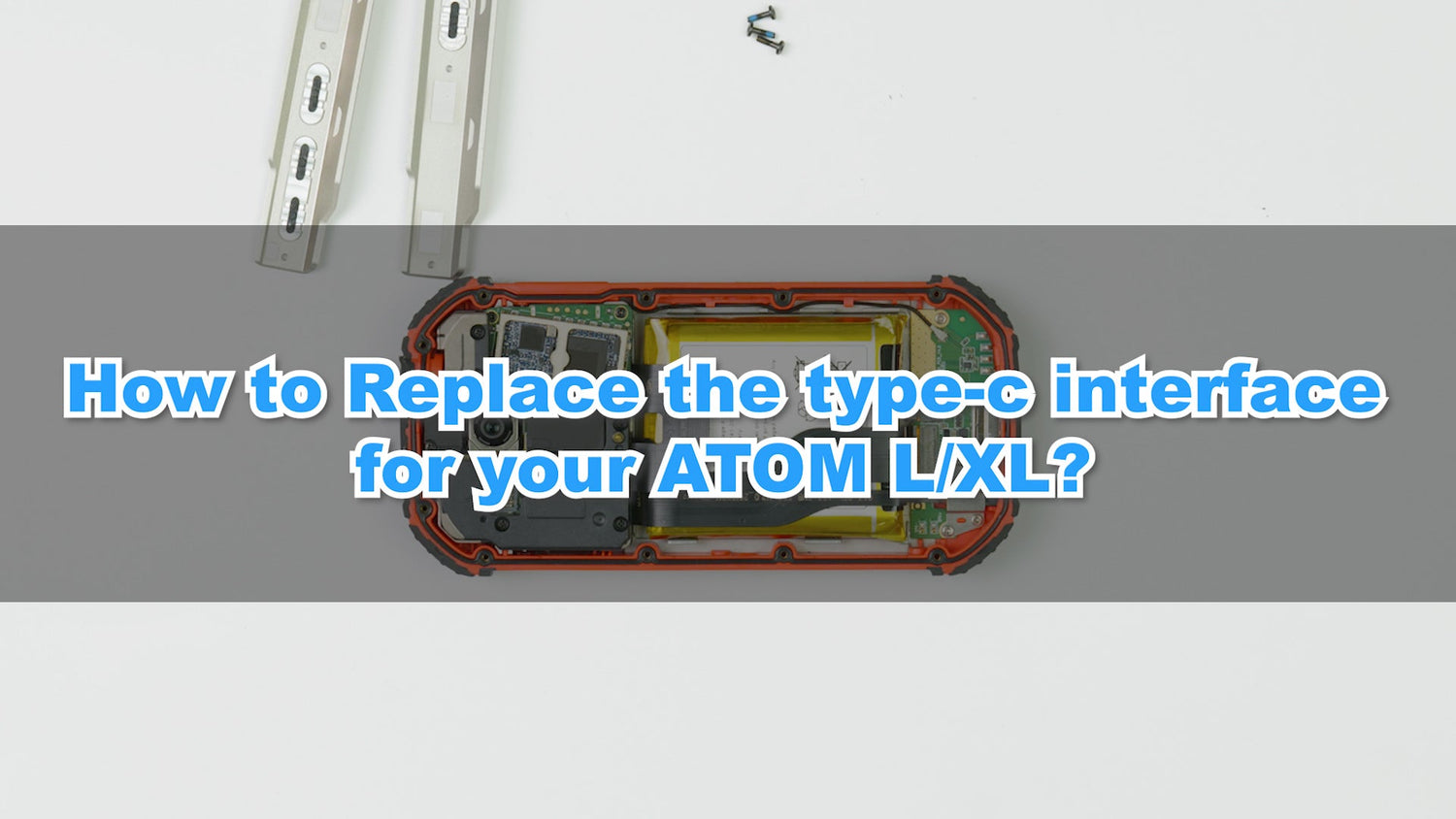このチュートリアルでは、Unihertz Atom L/XL スマートフォンの Type-C インターフェイスを交換するプロセスを説明します。
Unihertz Atom L/XL スマートフォンの Type-C インターフェイスの交換を開始する前に、ガイド全体を読み、すべての手順を完了できることを確認することが重要です。それ以外の場合は、地元の訓練を受けた修理専門家を見つけて修理を行うことをお勧めします。
Unihertz Atom L/XL の Type-C インターフェースを交換する方法
Unihertz Atom L/XL の Type-C インターフェイスを段階的に交換する方法
 |
ステップ1右側のサイドバーのネジ3本を外します |
 |
ステップ2右側のサイドストリップを取り外します |
 |
ステップ 3左側のサイドバーのネジ3本を外します |
 |
ステップ 4SIMカードトレイを取り外します |
 |
ステップ 5左側のサイドストリップを取り外します |
 |
ステップ6リアシェルのネジ10本を外します |
 |
ステップ7バックシェルを取り外します 防水接着剤に注意してください |
 |
ステップ8type-c FPC に 5 本のネジと固定ブラケットを挿入します。 |
 |
ステップ93.5mm ヘッドフォン ジャックを取り外します。 type-c FPC の 3 つのケーブル インターフェイスをこじ開けます。 |
 |
ステップ10Type-C FPCを取り外します |
 |
ステップ11新しいtype-c FPCを取り出します(購入したtype-c FPCが携帯電話に適合するかどうかを確認してください) |
 |
ステップ12type-c FPC を取り付けます type-c FPC にケーブル インターフェイスを接続します 3.5 mm ヘッドフォン ジャックを修正します |
 |
ステップ135 本のネジと固定ブラケットを type-c FPC に取り付けます。 |
 |
ステップ14リアケースと10本のネジを取り付けます |
 |
ステップ15左側のサイドストリップを取り付けます |
 |
ステップ16SIM カード トレイを取り付けます。 左側のレールに 3 本のネジを取り付けます。 |
 |
ステップ17右側のサイドストリップを取り付けます |
 |
ステップ18右側のサイドバーに 3 本のネジを取り付けます。 |
ステップ1右側のサイドバーのネジ3本を外します |
 |
ステップ2右側のサイドストリップを取り外します |
 |
ステップ 3左側のサイドバーのネジ3本を外します |
 |
ステップ 4SIMカードトレイを取り外します |
 |
ステップ5左側のサイドストリップを取り外します |
 |
ステップ6リアシェルのネジ10本を外します |
 |
ステップ7バックシェルを取り外します 防水接着剤に注意してください |
 |
ステップ8type-c FPC に 5 本のネジと固定ブラケットを挿入します。 |
 |
ステップ93.5mm ヘッドフォン ジャックを取り外します。 type-c FPC の 3 つのケーブル インターフェイスをこじ開けます。 |
 |
ステップ10Type-C FPCを取り外します |
 |
ステップ11新しいtype-c FPCを取り出します(購入したtype-c FPCが携帯電話に適合するかどうかを確認してください) |
 |
ステップ12type-c FPC を取り付けます type-c FPC にケーブル インターフェイスを接続します 3.5 mm ヘッドフォン ジャックを修正します |
 |
ステップ135 本のネジと固定ブラケットを type-c FPC に取り付けます。 |
 |
ステップ14リアケースと10本のネジを取り付けます |
 |
ステップ15左側のサイドストリップを取り付けます |
 |
ステップ16SIM カード トレイを取り付けます。 左側のレールに 3 本のネジを取り付けます。 |
 |
ステップ17右側のサイドストリップを取り付けます |
 |
ステップ18右側のサイドバーに 3 本のネジを取り付けます。 |
 |